Hi Dennis,
There is a suggestion from me we talk about long time ago you don't have bring on Logic 9 or you probable forget it.
On the end of the report i mean were you are ask to print on screen or what ever you don't add
the button «PREVIOUS» for previous selection.
The big convenient to not have this buttons is to restart alway again and again a new report request and re-select etc from begin
were don't make the thing not easy to use.
See suggestion picture
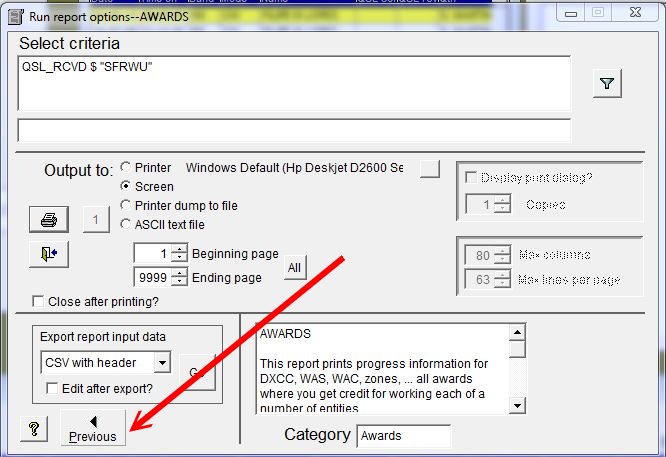
Thanks
Excuse my english
73's Michel VE2XK since Logic 5.
