LOGic Forum
»
LOGic Updates
»
LOGic 9 Updates
»
QRZ informations don't work anymore
Rank: Member
Groups: Registered
Posts: 28
Was thanked: 2 time(s) in 2 post(s)
|
Hello Dennis, QRZ subscription informations don't work anymore on my side since to day and i got a the following attached fault. 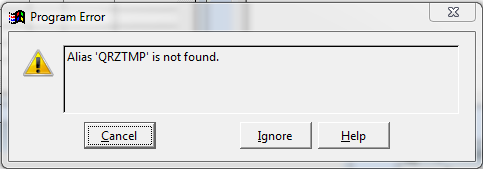 73's Michel VE2XK
|
|
|
|
|
|
Note: We receive a commission from Amazon when you purchase via this link. It does not affect your cost. Thank you!
|
|
|
Rank: Administration
Groups: Administrators, Beta Testers Posts: 3,191  Location: Auburn, GA Thanks: 1085 times
Was thanked: 524 time(s) in 438 post(s)
|
Hi--
Did it just stop working? If you haven't tried the usual -- exiting LOGic & rebooting your computer, do that. Did you make any changes to the computer? Try turning off USER ACCOUNT CONTROL. Also, run LOGic as Administrator (right-click the LOGic shortcut).
Does anything show up in the web browser window? Try to right-click and VIEW SOURCE.
Let me know.
73,
Dennis WN4AZY
|
|
|
|
|
|
Rank: Advanced Member
Groups: Registered
Posts: 41
Location: Torrington, Ct
Was thanked: 13 time(s) in 13 post(s)
|
Hi Dennis
I am having the same trouble with QRZ. I get the same error listed above. I have tried the items that you listed above and still have the same results
My QRZ was working & I have not made any changes to my computer
I appreciate any suggests in how to fix
73
Steve, NU1B
|
|
|
|
|
|
Rank: Newbie
Groups: Registered
Posts: 2
Location: Salem, NH
Thanks: 2 times
|
Hello Friends, I am having the same problem regarding my QRZ Subscription service. With my System that runs Windows XP - I am getting the following msg. Error 13 "Alias 'QRZTMP is not found ." has occurred in program CALLBOOK_WEB_ASYNC_SUBSCR, line 176 Respectfully, Carmen - K1LKP
|
|
|
|
|
|
Rank: Advanced Member
Groups: Registered, Beta Testers
Posts: 454
Location: Richmond, TX
Thanks: 40 times
Was thanked: 73 time(s) in 68 post(s)
|
I had the exact same problem. Even IE wouldn't work on it's own. I rebooted the machine and after a few minutes it all worked again... Who knows why...? Anyway, it is working again at my station now. 73, Allen N5XZ
|
|
1 user thanked N5XZ for this useful post.
|
|
|
|
Rank: Newbie
Groups: Registered
Posts: 2
Location: Salem, NH
Thanks: 2 times
|
Good Morning Friends, Everything appears to be working just fine. It must of been the GHOST of HoseNose that created this problem. Go Figure. Have A Fun Filled Day 73 K1LKP Carmen
|
|
|
|
|
|
Rank: Administration
Groups: Administrators, Beta Testers Posts: 3,191  Location: Auburn, GA Thanks: 1085 times
Was thanked: 524 time(s) in 438 post(s)
|
Next time it happens, look in the web browser section of the callbook window and see if it says anything.
It's working here at the moment. I suspect QRZ had something going on.
73,
Dennis WN4AZY
|
|
|
|
|
|
Rank: Administration
Groups: Administrators, Beta Testers Posts: 3,191  Location: Auburn, GA Thanks: 1085 times
Was thanked: 524 time(s) in 438 post(s)
|
I beefed up the error checking and reporting, so next time, maybe....
|
|
|
|
|
|
Rank: Advanced Member
Groups: Registered
Posts: 41
Location: Torrington, Ct
Was thanked: 13 time(s) in 13 post(s)
|
Hi Dennis
Just want to let you know my QRZ information is now working. Did not make any changes to computer
73
Steve, NU1B
|
|
|
|
|
|
LOGic Forum
»
LOGic Updates
»
LOGic 9 Updates
»
QRZ informations don't work anymore
Forum Jump
You cannot post new topics in this forum.
You cannot reply to topics in this forum.
You cannot delete your posts in this forum.
You cannot edit your posts in this forum.
You cannot create polls in this forum.
You cannot vote in polls in this forum.
