G'Day,
Doing well in a contest, is about two things:
Seat Time - how long you actually spend sitting in front of the radio trying to make QSOs;
Efficiency - when you are trying to make QSOs how efficient you are at finding multipliers and working contacts;
Each of us can decide how much effort we are willing to put in - what represents fun for each of us.
To help, LOGic has many features to streamline your contesting efforts.
This Forum Topic will work through the various features of LOGic that can be used to improve your operating efficiency in a contest.
Help navigating forum topics
was posted here. On the Latest Posts list at the front of the forum, click the little icon to the far right of a topic - these icons will take you to the last posts in a topic.
Using the Progress displays to find multipliers was covered in
this topic.TERMINAL KEYSThis post discusses the TERMINAL KEYS with repect to use of Spotting during a contest. How to control the spotting Telnet cluster terminal window. Terminal keys do not apply to Web Clusters.
Question: Most of us have ONE radio. But if you had TWO radios (LOGic allows many radios), if you have the Spot Log open, how does LOGic know which radio to tune, if you click the Set Rig button?
LOGic centres its efforts around the logform. There is a panel on the logform Setup, that associates a rig, a rotator, a terminal with each logfrom.
The terminal keys are not defined in the Telnet window. One associates a contest logform with a Telnet window, and defines the keys in the contesting logform. That way as you change logforms, the terminal keys change with it.
Once defined, this button at the top of the logform ...

... and the keyboard, can then be used to send commands to the associated Telnet window and onto the cluster, without the need to take up valuable screen space with the Telnet window. There are 20 keys, 12 of which have keyboard shortcuts - Alt-F1 to Alt-F12. The others can be accessed from the Terminal Toolbar, or directly from the dropdown button on the log form.
Useful commands vary with the software version running on the cluster wherever it is. Here is a page for VE7CC and the
CC Cluster software. Clearly not all these commands make sense if used during a contest. The most common would be
SH/MYDX List recent DX spots as per my filters.
SH/DX List recent spots - no filtering
SH/FILTER What filters do I have set?
SH/FILTER DOC For what spotters am I filtering?
SET/NOFILTER Clear all filters
SET/FILTER VK,ZL/PASS Pass only spotters local to me.
To create any of these "keys" simply edit the panel called "Terminal Func Keys" in Log, Setup on any logform. Surround the text you want to send to the cluster in quotation marks and end with a SPACE and {CR} - the special code for a "carriage return". The space separates the reply from the cluster from your command should you want to read the text coming back from the cluster. Edit the key like this ...
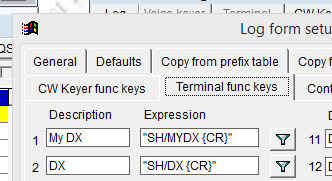
Use your imagination, there are 20 keys to play with, and a different 20 keys for every logfrom.
Happy contesting. Have fun.
Peter VK4IU
You can help by posting images of
any errors and including your
Logic version.