G'Day,
Using LOGic is a pleasure. The system of tools for QSO logging is the best. But as with "The luxury of criticism is accompanied by the burden of contribution", with all that facility comes a responsibility - to pay attention to what one does.
Elsewhere, you will see I have been working on tools to remove duplicate alerts, and for DX information to seek me out, rather than me go looking for it. My LOGic system has been functioning for days, weeks almost, with windows opening and closing, alerts occurring, dx spots being plotted on the map, DX Notes popping up, tools being re-compiled.
Today I decided to "delete the accumulated list of alerts". So I clicked on the "double cross" and ... BEEP BEEP BEEP. Bad move!
LOGic was frozen solid ... well not quite, it was BEEPing at me. My system has now been beeping at me for over half an hour. Every time I click on the LOGic windows - BEEP - every time I touch the keyboard - BEEP. Only LOGic BEEPs - all the other software was working normally.
I clicked on LOGic. No window would come active. I pressed ESC. I pressed ENTER. Nothing seemed to work. BEEP BEEP BEEP. I could not move any window.
What do I do now? It is tempting to think there is a problem with LOGic, or with Windows, or both. But what! Maybe my little alert tools have damaged the system. But how? They have been working flawlessly for days.
I slowly closed all other software, and concentrated on LOGic. No change - BEEP BEEP BEEP.
The Telnet window was open, so was the LOGic Map. I had copied and pasted spots from the Telnet window to the test panel in Spot Log, Options. I could do nothing with any of the Logic windows - but it was all still functioning, spots occurring, alerts sounding, the Map updating. But still BEEP BEEP BEEP every time I clicked on anything, or touched the keyboard.
Nothing worked, no LOGic menus, nothing.
LOGic is a system of independent but cooperating tools - Visual Foxpro, LOGic itself, the Map, the Telnet terminal, the Database Commands window, TRX Manager, Omnirig. LOGic itself is the "orchestra conductor", sending and receiving data from the various tools using the facilities of Microsoft's Visual Foxpro run time system.
What to do?
Knowing the tools are independent, I started with them. Click X at the top right of the tool window. Nothing. BEEP BEEP BEEP! I tried to minimise the tool windows - nothing. This is getting frustrating I thought - thinking of the BIG RED BUTTON that is the power switch. What about my log? I had better try harder.
So I started the Windows Task Manager - right click an open area of the task bar - or type Task Manager in the Start menu search panel of Vista or Win 7. There they were, all the tools running with LOGic, and LOGic itself, were listed.
Knowing all the tools are independent, I started at the outside, with the independent tools, working inward to LOGic itself. I cannot damage the log, and there is nothing to loose by killing off the independent tools.
I started with Database Commands and "End Task". BEEP BEEP BEEP. TRXManager and End Task - BEEP BEEP BEEP, Logic Map and End Task - BEEP BEEP BEEP. Telnet and End Task ....
... and there it was looking me right in the face! Right in the middle of the display.
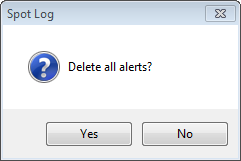
The Telnet window was in front of the "question" from LOGic. I answered the message, and the BEEPs are gone. You beauty! I re-started all the tools, and I am back at work. LOGic is still running.
If you search the forum, you will read a lot about LOGic freezing.
Keep in mind that LOGic is a vast system of tools, working cooperatively. LOGic itself is a "sub part" of the Microsoft Visual Foxpro run-time system running on your PC. But, its not perfect. Nothing is perfect - well, my wife is "perfect".
LOGic messages will appear in the centre of your display. My mistake was to be lazy and leave the Telnet window right in the middle of the display, and just minimise it to get it out of the way. In future, I will be moving the Telnet window, the window of any cooperative tool in LOGic, away from the centre of the Logic itself, and then minimise them if necessary.
Of course, now that the excitement is over, one remembers there is usually a "confirmation question" when one bulk deletes anything, in any program, and one has seen all this before. Why doesn't the experience come to mind BEFORE the problem? Old age, I suppose.
The BEEP BEEP BEEP is a clue to the fact that LOGic has a window open that REQUIRES an answer.
This is not unique to LOGic. The issue is common to any Windows program that uses the common Windows libraries to display windows. In any "windows" based system - Apple Macs included - Visual Foxpro included - there is a concept of "modal" windows - that is, windows that REQUIRE an answer from the user before a task will continue. Try doing anything else and the system will complain - usually by BEEPing.
The Telnet window is a "desktop window" within LOGic, but LOGic has not been programmed to take into consideration where the independent Telnet window actually is on the display. The same probably applies to the Map window.
The lesson is - keep the independent tool windows away from the middle of the display.
We can only hope that, soon, like Hal in 2001 - A Space Odyssey, PCs will say "Excuse me Peter, there is a hidden window you need to answer - do you really want to delete all the accumulated alerts - say yes or no?" rather than BEEP BEEP BEEP.
Peter VK4IU
You can help by posting images of
any errors and including your
Logic version.