G'Day,
After many hours of effort over many months, I think my Contest Report is ready to share. I am not sure, because I have been working with it so much I cannot see the forest for the trees.
Feedback would be much appreciated.
The attached report files should be placed in the LOGic report folder, and run against a correctly configured Contest logform. A page of information is printed about the configuration of the logform for the contest.
The Title page looks like this ...

the body of the report looks like this ...
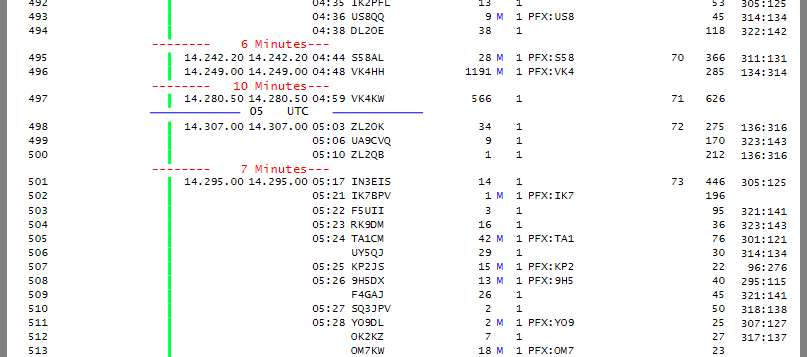
and the summary page like this.

Summary page[/img]
The report depends on the correct configuration of the Contest logform, and uses the Heading field from the General page, the "description" items of the Multiplier, and QSO Points pages for some details. A little experimentation with the description fields will quickly show what is used where - keep the descriptions short, but meaningful, no more than three characters.
Full use is made of the reporting facilities to calculate QSO rates, show slack times, and rest periods. The reports are most useful in 24 and 48 hour contests with hundreds of QSOs.
It has been tested in all the contest I have entered since 1998.
I have only one warning when using the report. The report is based around the typical international HF contest. I have no experience with QSO party type contests.
If you have a problem using the report, please ask. Feedback is much appreciated.
Peter VK4IU
You can help by posting images of
any errors and including your
Logic version.